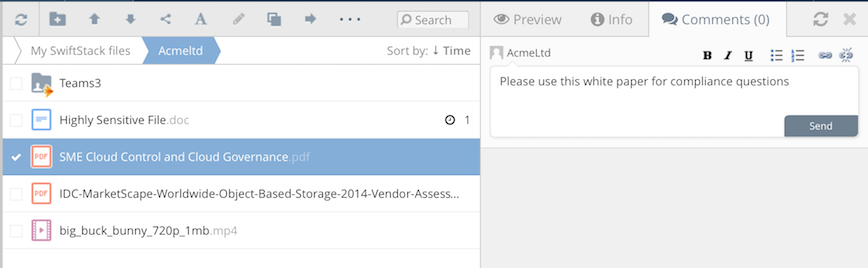Table of Contents
**This is an old revision of the document!**
Trash and Comments
1 Trash
By default SME implements the concept of 'Trash' for files, similar to the Windows recycle bin. Trash is set to 'on' by default.
When Trash is 'on' then files that are deleted or overwritten are moved to a 'Trash folder on the storage provider and moved to the Trash view in SME (except for Gmail and Email providers where Trash has to be set to 'off' to delete files).
Trash can be set to 'off' from the Cloud DashBoard. When Trash is set to “off” then the file being deleted or overwritten will be deleted and cannot be recovered.
5 File Comments
To make a comment on a file from the SME web view choose the comment icon on hovering over the file or open the preview pane and choose the comment tab. Once a file has been commented a comment box appears next to the file. When a file is commented then users who have access to the file will receive a notification.
Comments can also be exported as a HTML file.
Other access clients also support comments on files.