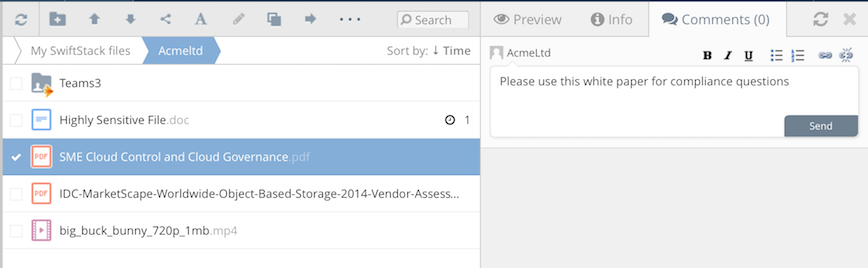Table of Contents
**This is an old revision of the document!**
Trash and Comments
Trash
By default the File Fabric implements the concept of 'Trash' for files, similar to the Windows recycle bin. Trash is set to 'on' by default.
When Trash is 'on' then files that are deleted or overwritten are moved to a 'Trash' folder on the storage provider and moved to the Trash view in the File Fabric (except for storage providers in which Trash is not supported).
The Trash view on the File Fabric is a '.Trash' folder that is also visible directly on the storage.
Trash can be set to 'off' from the Cloud DashBoard for each storage provider, accessible from their settings. When Trash is set to “off” then the file being deleted or overwritten will be deleted and cannot be recovered unless the underlying storage supports Trash, has it turned on, and thereby moves the file to Trash.
Team administrators can also globally decide whether Trash is turned on or off for all users from the Policies→Versioning/Trash section.
There are also other Trash options from here including maximum size limits of files moved to Trash.
When folders are moved to Trash all permissions are lost. If a folder is restored from Trash then permissions will need to be manually re-added.
If Trash is deleted from a team folder then the Trash item is stored in an Admin’s Trash not a users Trash. This is a security measure to prevent users removing corporate data. For this data to be recovered it has to be done by an Admin not the user. Users are presented with a message informing of this when deleting files/folders from team folders.
Administrators can nominate other users to be able to 'manage trash' through the use of the role. Once a user has been assigned this role they can manage trash for team users as if they were an Admin.
File Comments
To make a comment on a file from the File Fabric web view choose the comment icon on hovering over the file or open the preview pane and choose the comment tab. Once a file has been commented a comment box appears next to the file. When a file is commented then users who have access to the file will receive a notification.
Comments can also be exported as a HTML file.
Other access clients also support comments on files.