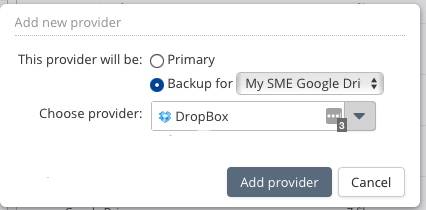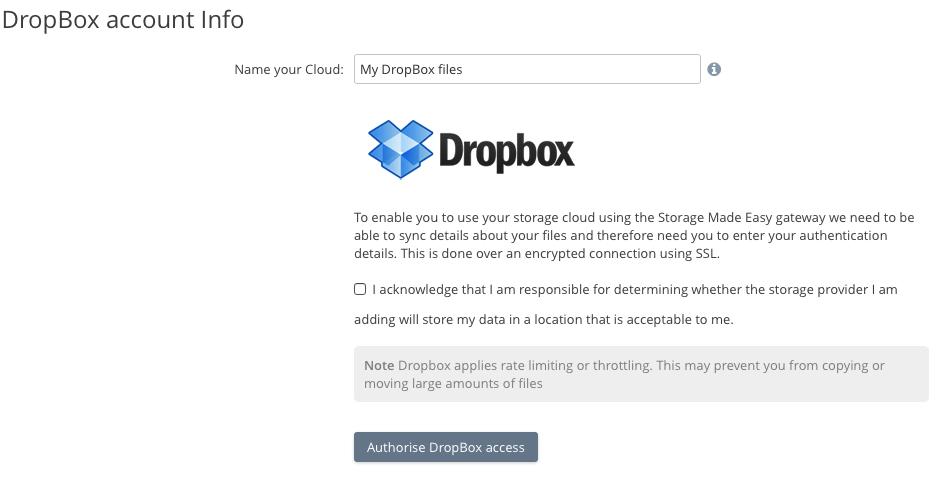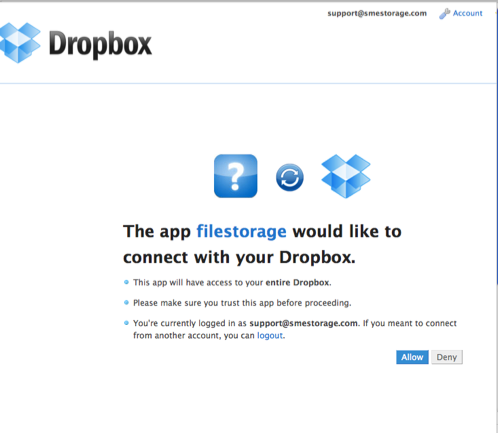**This is an old revision of the document!**
File Store Archives / Backups
The Enterprise File Fabric Archive/Backup feature enables the archiving of a public or private file store to a secondary public or private file store (or a different region / bucket of the primary file store).
It can be used to backup Google Drive files to Amazon S3 for example or to archive a local WebDav Server to RackSpace etc. The combinations are limited only by the file stores that are supported by the File Fabric.
The aim is to ensure high availability of data with two different data stores be they public or private.
For the purpose of this overview we'll assume an archive from Google Drive to the DropBox Cloud, but typically please note that we would recommend an archive/backup from a consumer file store object storage rather than a consumer file store to another consumer file store. The reason for this is the API throttling and limitations that can be triggered on consumer file stores
1 Add a Archive / Backup File Store
- Log into an account either on the File Fabric SaaS service or an enterprise on-premises deployment
2. Navigate to the Admin Account DashBoard
3. Choose to add a new Backup provider and choose DropBox2 Request DropBox access
3 Authorise DropBox access
4 Backup Initialized
A resync (meta sync) of the primary file store (Google Drive in this example) will now commence and as files are validated or found this will precipitate each file being added to the newly nominated DropBox Backup that has just been added.
5 Backup Completed
The Google Drive files are archived to DropBox after the archive completes.
After the initial sync any news files that are uploaded direct to Google Drive via the File Fabric are also backed up to DropBox. Any files uploaded direct to Google Drive are uploaded to DropBox when the File Fabric discovers them. The Admin is also able to control whether files are deleted on the archive, if they were previously deleted on the primary file store, from the settings page in step
Although we used Google Drive to DropBox as an example this is equally applicable to any of the 60+ file stores that the File Fabric supports, including private file stores to public file stores or vice-versa.