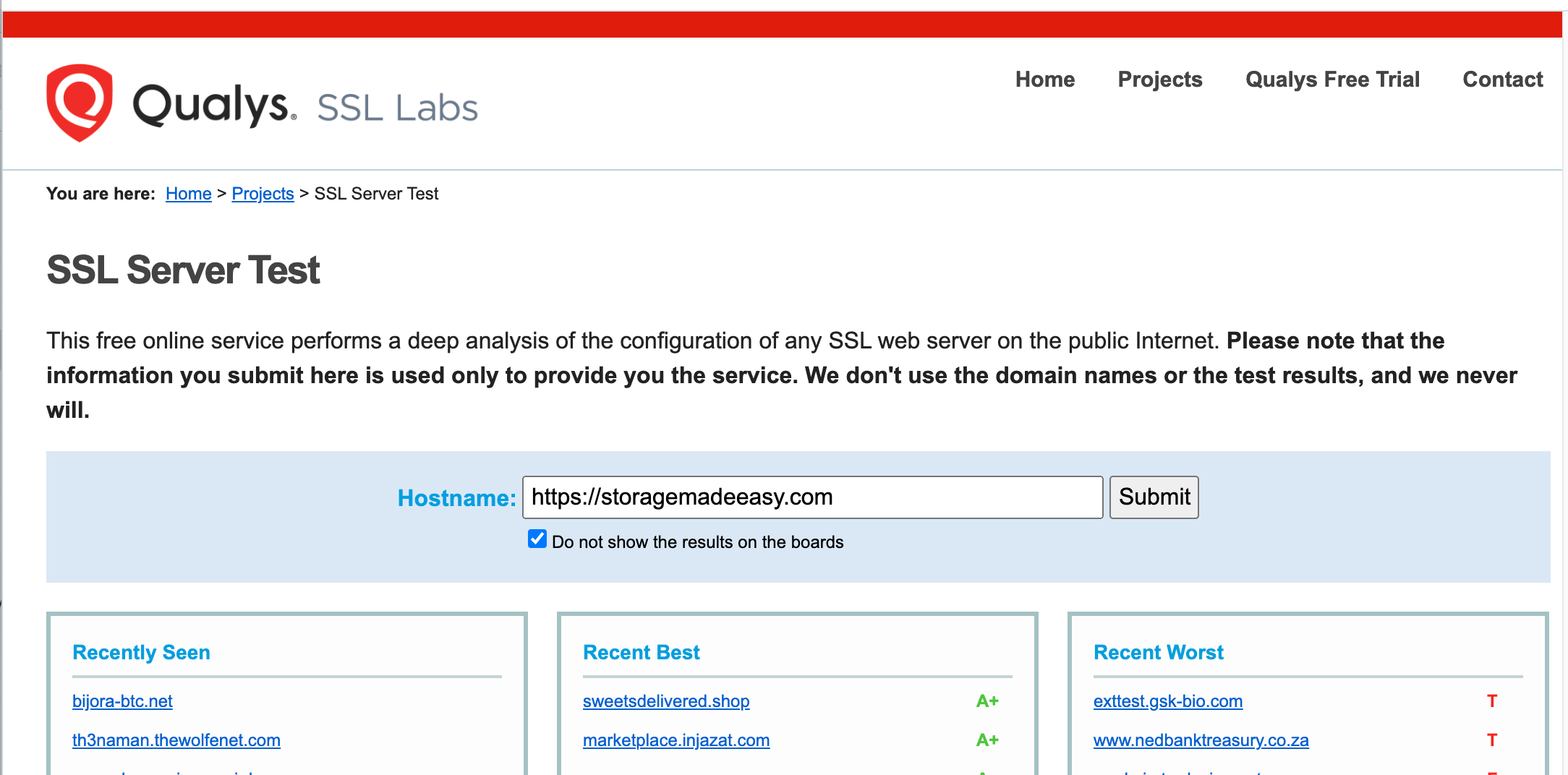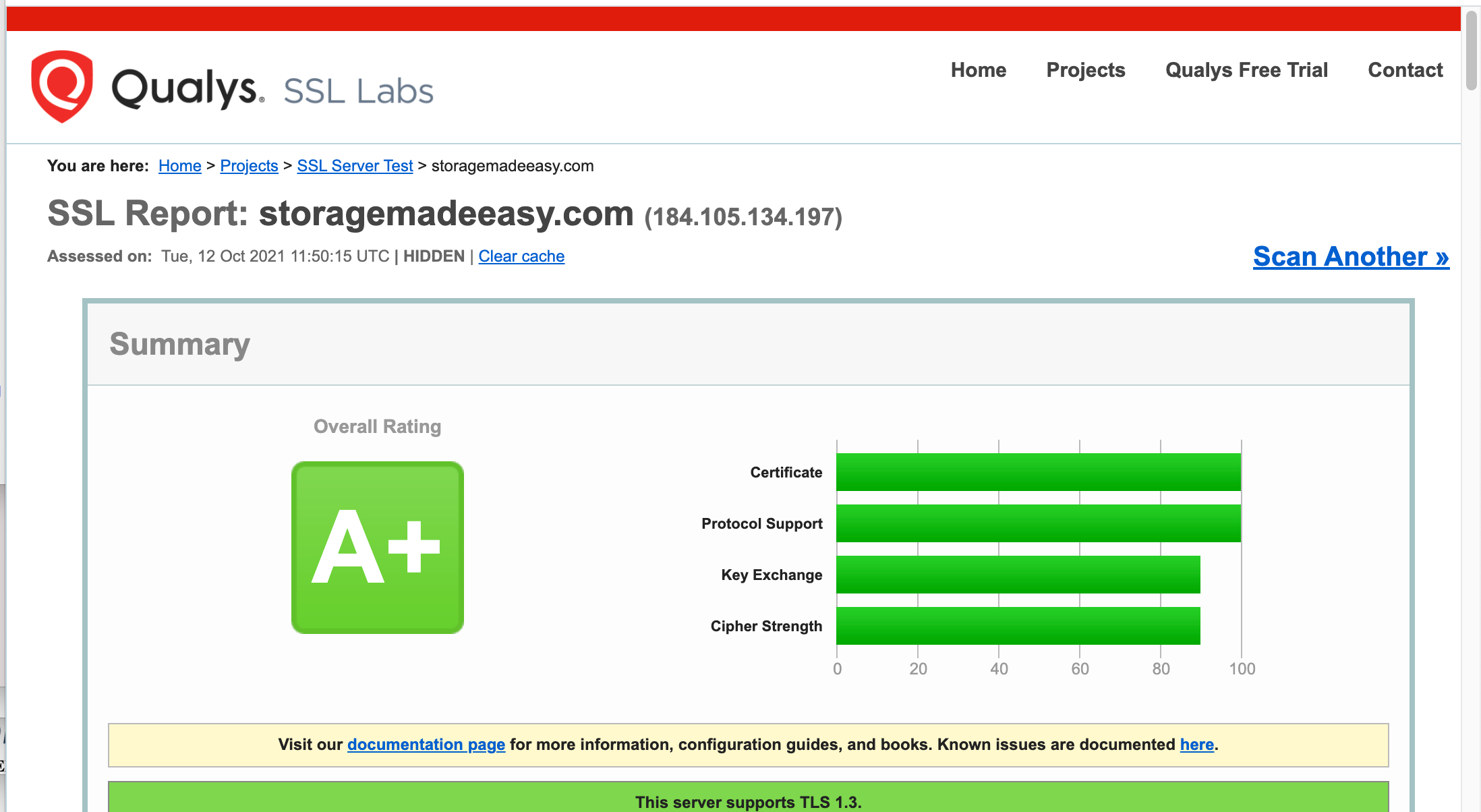Testing Your Access Anywhere's HTTPS Configuration
last updated on: October 12, 2021
Most Access Anywheres allow web access and most administrators require that web access takes place over HTTPS. To do a good job enhancing the security of your site, your Access Anywhere's HTTPS configuration needs to be up to date.
We recommend that HTTPS be required for all web access to Access Anywhere. This can be configured on the appliance administrator's Site Functionality page.
To test your site you only have to provide its public URL. You may want to indicate that you don't want your site's score to be shown in the publicly accessible results section of the testing site's web page, but anyone can use these testing sites to test any site on the web, so privacy isn't much of a concern.
Most of these test sites will give your site's HTTPS configuration a score. If your are using SSL Labs and your site receives an 'A+' score then you can be pretty confident that your HTTPS configuration is sound as of the time of the test.
If you want more assurance consider testing your site a second time using a different testing service.
You will probably want to repeat the test whenever you update your site's SSL certificate. You may also want to repeat the test from time to time even if you haven't made any changes to your Access Anywhere. That is because the threat landscape can change as can the range of available HTTPS components that provide security.