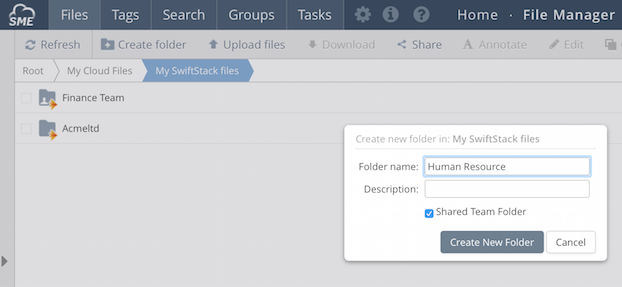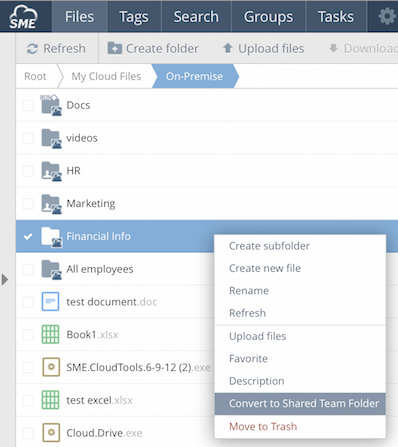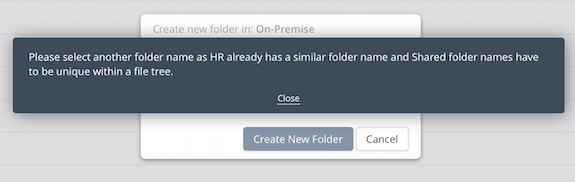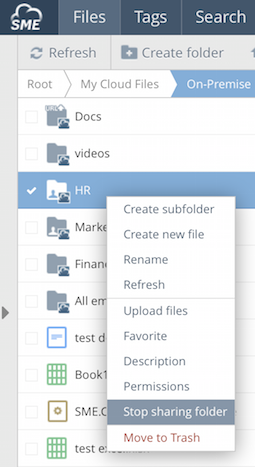Table of Contents
User Storage and Shared Team Folders
Last updated on March 30, 2022
1 User storage
As the Cloud Administrator, adding new users to the team results in the users getting their own storage area that can only be seen by the user unless the user chooses (and have been given permissions) to create a shared folder.
On the underlying cloud any folders that are created by the user are stored as <folder name>_<username>..
Content can be shared and accessed between different users of the Cloud File Server by using special shared folders that we refer to as “Shared folders or Team Folders”.
Shared folder are designated by a special Team icon added to the folder icon.
2 Creating Shared Folders
Shared team folders can be created from the web file managers or from other client apps. Clicking the new Folder icon and then selecting the “is shared folder” will, by default, create a new shared folder that will not be accessible to users, unless access control permissions are set.
When a shared folder is created by an Administrator it appears under the “My Cloud Files” root node (assuming that permissions have been given) in a user's Cloud File Manager.
3 Converting existing storage to shared folders
Existing folders on storage clouds can be converted to be shared folders. This can be done at a folder level or at the root of the Cloud Provider.
Once folders are shared, by default, they are available to all users, unless access control permissions are set.
4 Shared folder exceptions
Users may receive a message if a shared folder cannot be created. This can because:
- A shared folder of the same name already exists
- A user has a shared folder of that same name in their root file tree in which case, as the shared folder is accessible from root also, you cannot use the same shared folder name. In this event either change the name or ask the user to rename their folder.
3. You are creating a bucket as a shared folder and the bucket name already exists in the global object provider namespace.
5 Removing Shared Folders
Shared folders can be removed by the Cloud Administrator by right clicking within the Cloud file Manager and choosing to stop sharing a folder, or navigating to the 'Shared Team Folders' page and choosing to stop sharing from there.
Note: When Folders stop being shared all permissions that may have been assigned are lost.
6 Shared Team Folders versus Business Groups
Collaboration using Business Groups is a means to share folders and files with external users or companies whereas Shared Team Folders are how content is shared with other team users in the same domain.
When Administrators create a Shared Team Folder the folder immediately appears in a users folder tree (if you gave them permissions) next time they login.
When Administrators create a Business WorkSpaces files or folders can be shared with people/companies outside of the team domain environment and there is a separation of concerns from an authorization and resource perspective.