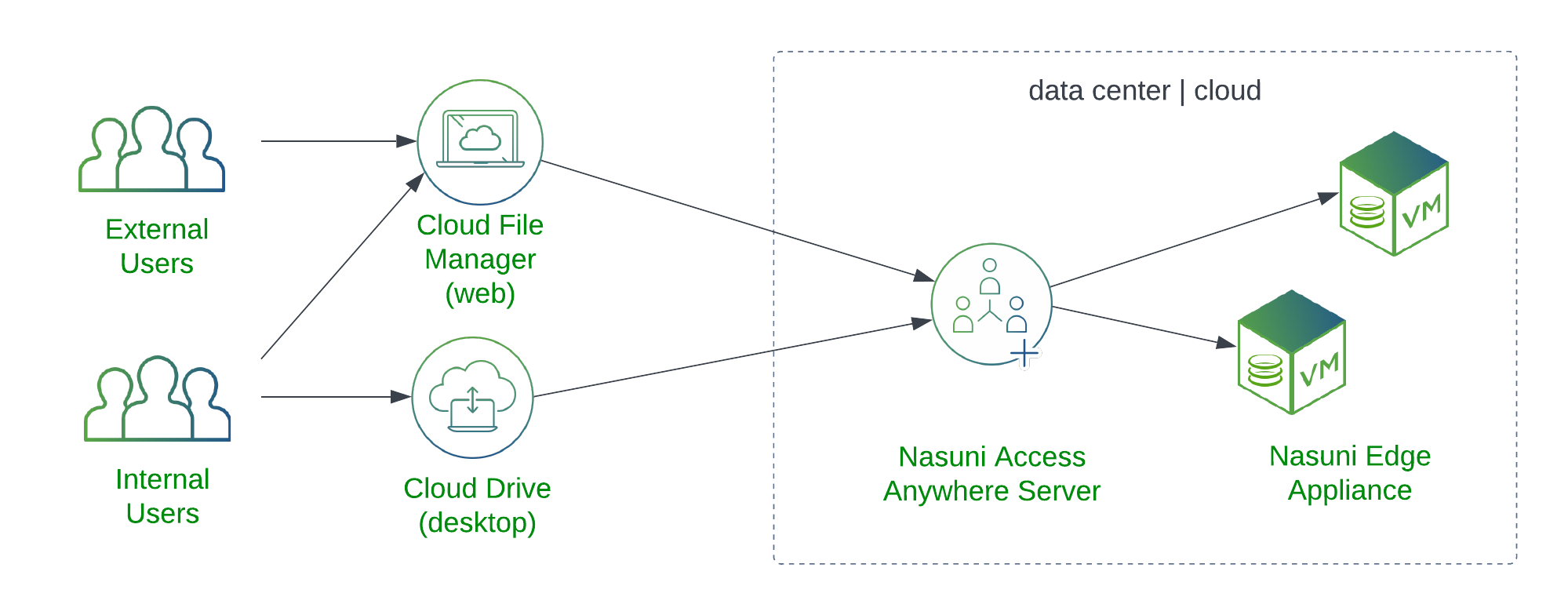Table of Contents
What is Nasuni Access Anywhere?
Nasuni Access Anywhere (NAA) enables users to collaboratively access, search, share, and edit files without requiring a VPN connection. It specifically caters to remote and hybrid workers by providing high-performance secure access to corporate files.
Users access their storage primarily through the Access Anywhere Cloud Drive, or via any web browser through the Cloud File Manager. External users can access shared files and folders through secure links, or through Microsoft Teams.
Cloud File Manager
The Cloud File Manager provides users remote access to all of their file systems from any web browser. With support for search support, the ability to preview files, and collaborative web editing for office documents users are able to quickly find and work with the files they need. With Cloud Edit users are able to launch desktop applications for files directly from the web browser.
External users are able to access select files and folders through shared links. Authentication can be required, and users may also be allowed to upload and edit files.
Cloud Drive
The Cloud Drive provides Windows and Mac users access to all of their network file systems through a virtual filesystem. Users can browse and open files with their favorite desktop applications including Microsoft Office. The drive provides high performance access to remote files with support for global locking, caching and offline access.
Access Anywhere Server
The Access Anywhere Server supports remote access, search, file sharing and other services by indexing all files and folders - file names, size, timestamps and permissions. Files remain on their respective file systems and are only streamed to (or from) the client applications when needed. This means user and applications can continue to access file systems directly, and users can access data remotely without needing to reconcile changes.