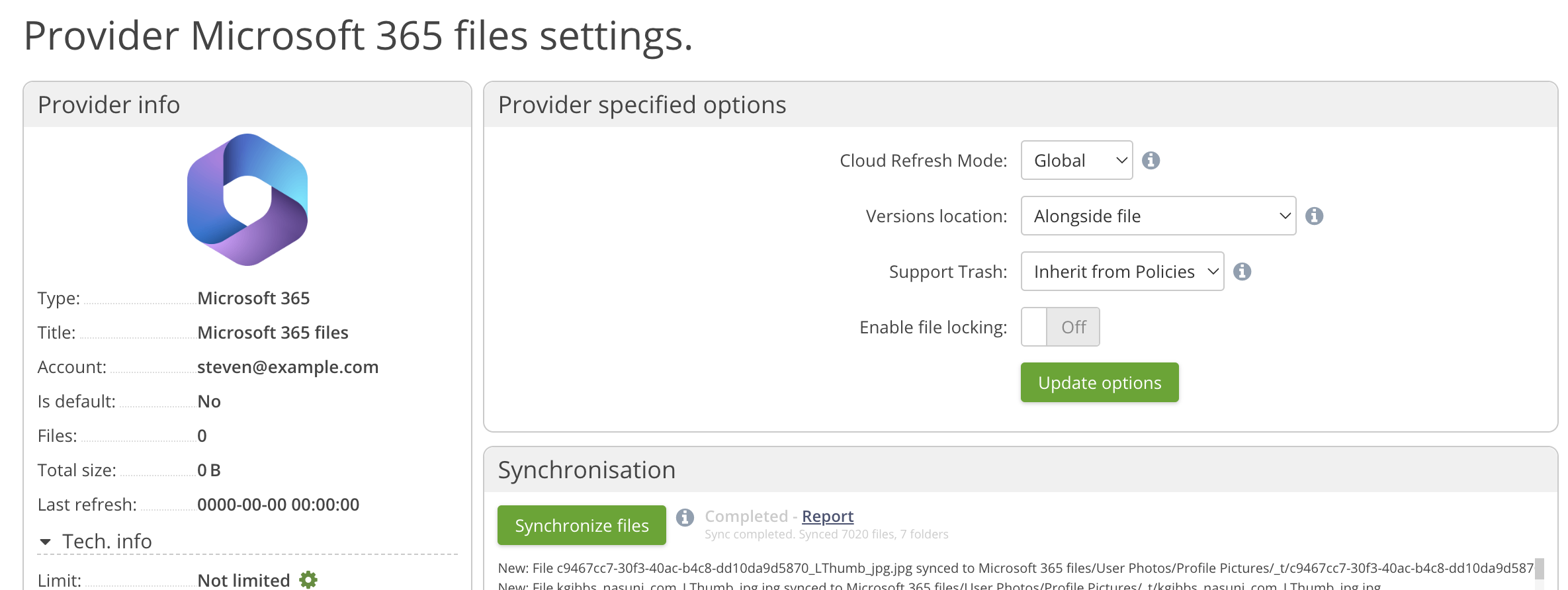Adding the Office 365 Cloud Provider
Last updated on July 23, 2024.
Access Anywhere is able to let your Office 365 account be used as a file cloud from the Access Anywhere Open Cloud Platform. This means you can easily manage and access your Office 365 data from desktop and mobile clients.
This feature is licensed separately.
File Locking is no longer supported for the Office 365 provider. Please disable on the provider settings page. The option will be removed from a future release.
Note that Trash may not be operational for some accounts including those where the root folder is not writeable. Please disable the trash option on the provider settings page.
Choosing Office 365
The first step is to choose to add Office 365 to your Access Anywhere Account either as a first step on activation or later from My Dashboard which is accessible from the right sidebar after login to the website.
Authorising Access
You need to authorise Access Anywhere to access your Office 365 account. To do this first enter your account site.
Then select “Authorise Microsoft 365 access”.
Cloud Sync
A provider synchronization task is started in the background.
“Enable file locking” must remain disabled.
Rate Limiting
Office 365 may limit the rate at which it processes requests. This page: Access Anywhere Handling of Rate-Limiting Storage Providers explains how Access Anywhere responds to rate limiting.