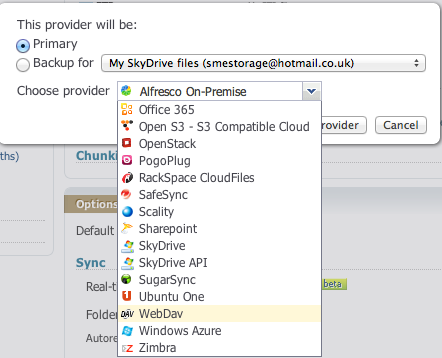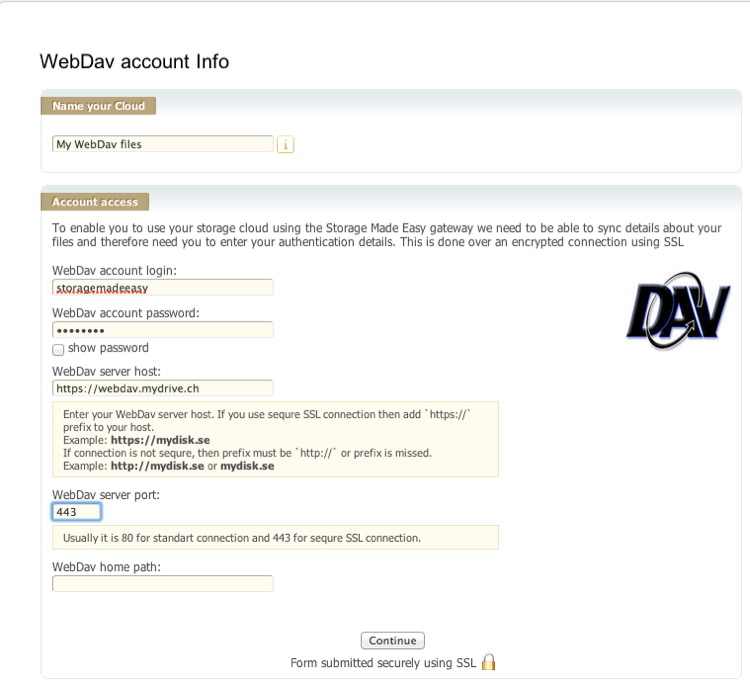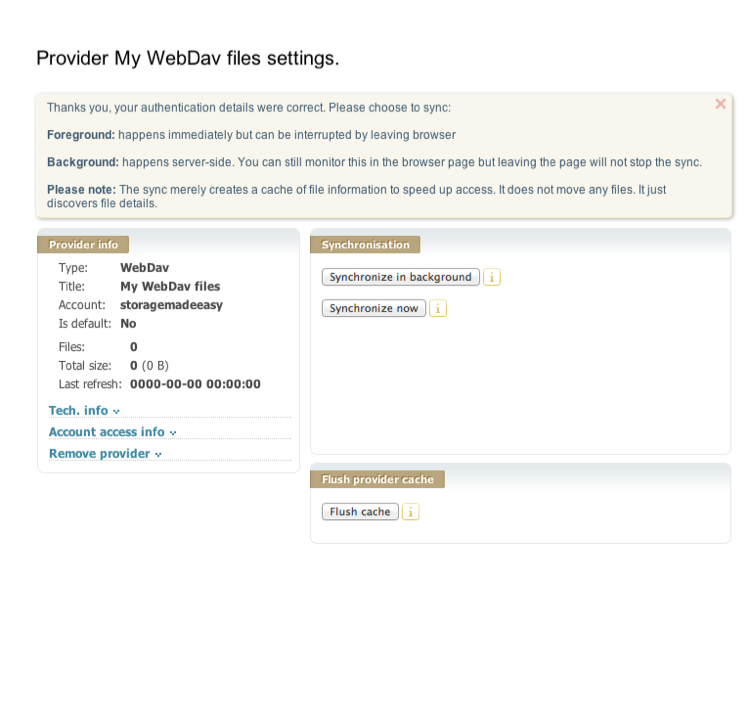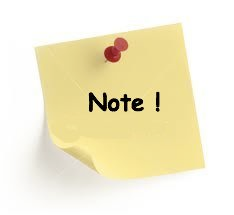Adding a WebDAV compatible Cloud Provider
Last updated on April 24, 2019.
Access Anywhere can work with any RFC Compliant WebDAV Provider.
1 Step1: Choosing the WebDAV Provider
The first step is to choose to add the WebDAV provider to your NAA Account either as a first step on activation or later from the Cloud DashBoard which is accessible from the right sidebar after login to the website.
2 Step 2: Setting up the WebDAV Provider
Once you have chosen to add a WebDAV Cloud The WebDAV wizard will commence. You will need to enter the WebDAV details of the server. These include the correct URL for WebDAV and the port number. You may not need to enter the WebDAV home path. This is dependent on whether you have root level access to the WebDAV resource after authentication or only to a folder or sub folder within the tree. You should consult your WebDAV host with regards to this.
If you are using a home WebDAV Server then note that you must have a public IP address and you must have setup port forwarding on your router. Also note that sometimes Broadband connections can drop when not active. This is a common fault for not being able to connect to a home WebDAV server.
3 Step 3: Cloud Meta Sync
You can choose to sync in the background or just to start synchronisation. right there in the browser. The differences of each are:
- Foreground - this uses the browser to do the meta-sync and if the browser hangs or you exit it will stop. If you have a small amount of flies (under a few thousand) then this is a fairly quick option.
- BackGround - this is run as a scheduled Cloud task and will commence within a minute. You will be taken to a page where again you can monitor progress but if you exit the browser the meta sync will continue.
A meta sync merrily indexes information about your files, they do not move anywhere.
4 Note!
Note that we implement a strict WebDAV implementation and we note that many providers do not or do not provide quite the right response. It is possible for us to make exceptions for such providers, and we have done this over time, but if you come across a WebDAV provider that cannot be added, please contact us and we will see what we can do to add an exception for it so that it will work with our platform.
Rate Limiting
Some WebDAV servers may limit the rate at which it processes requests. This page: Access Anywhere Handling of Rate-Limiting Storage Providers explains how Access Anywhere responds to rate limiting.